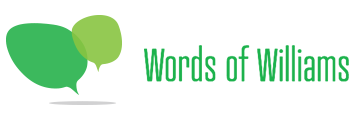Savvy Spreadsheets to Spice up Your Budgeting Life
Do you want to know the absolute best budgeting tool in the whole wide universe? The one that will keep you on track financially, and help you reach your goals quicker than any other? It's the budgeting tool that you will actually use. Which is why I was excited to give Savvy Spreadsheets a test drive. To be able to share another affordable tool with you that might help you keep track of your finances.
Enter the Super Deluxe Budget by Savvy Spreadsheets

Let me preface this review with a few thoughts. Of course, you can get a free budget spreadsheet when you sign up for our email newsletter. But, it also follows the universal truth "you get what you pay for." While that spreadsheet is super simple and functional, my Microsoft excel skills are fairly limited.
When I first opened up the Super Deluxe Budget, I felt like I was in a whole new world of Excel (in a good way). It's so well thought out, and developed, that it's pretty much a fully functioning desktop application inside of Excel. (Amazing!)
And I'm not so much a "read the directions" guy, but more of a "let's dive in and see how this thing works" guy. And as I started creating a budget within the spreadsheet I was pleasantly surprised with the helpful tutorial style reminders and messages I received.
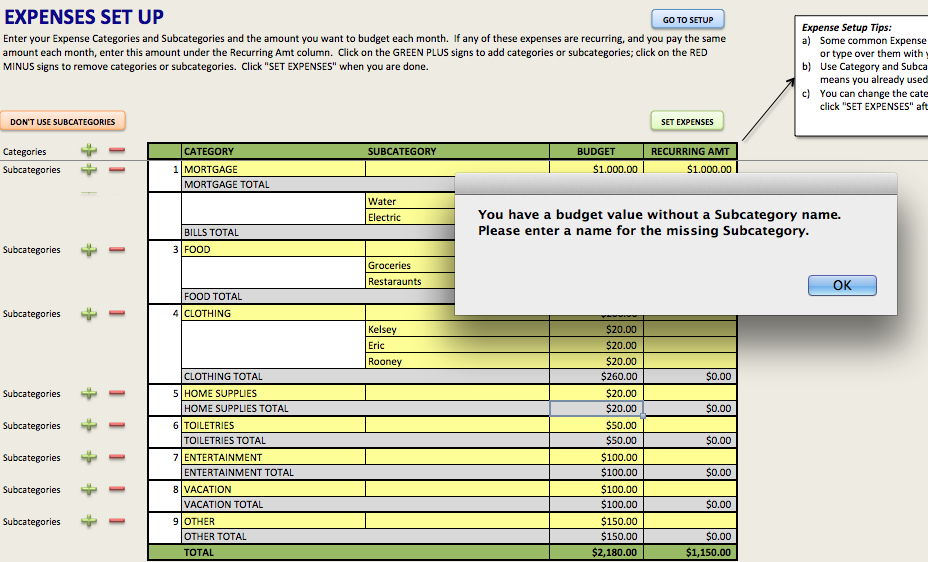
Setup Tab
The setup tab will get you up and running quickly in five easy steps. After the first three steps, you will be taken to different tabs to complete the setup of your budget. And within each tab, there are blue navigation buttons to help you quickly get where you want to go at anytime. (photo below)
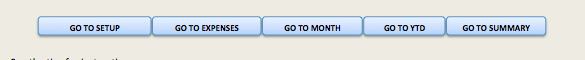
Here's the quick start process...
- Enter start date: So the monthly budget knows when to start tracking
- Select Currency symbol: for our international friends!
- Enter Income Earners: Here's where you can set up your recurring monthly income if you have a steady paycheck
- Enter Expenses: This is where you can get all of your budget items entered for the month. I recommend calibrating it with the one click button. (Just give it a minute to re-calibrate. I use Microsoft Excel 11 for Mac and it took about a minute)
- Monthly Budgets (optional): This section can be helpful for fluctuating categories. Even if it's just a little bit. So the Expense tab is where you enter your constant budget values, and the monthly budget tab is where you can make adjustments to those numbers as needed.
Here's a two minute video from the Savvy Spreadsheet website so you can see how to setup your budget for the first time.
[tentblogger-youtube BsDnCMqz65Y]
The rest of the setup tab will walk you through the tracking and reporting. I really like the summary tab. Over time you'll be able to see trends in your budget and it can give you some great insight into your spending habits and potential problem areas within your budget.
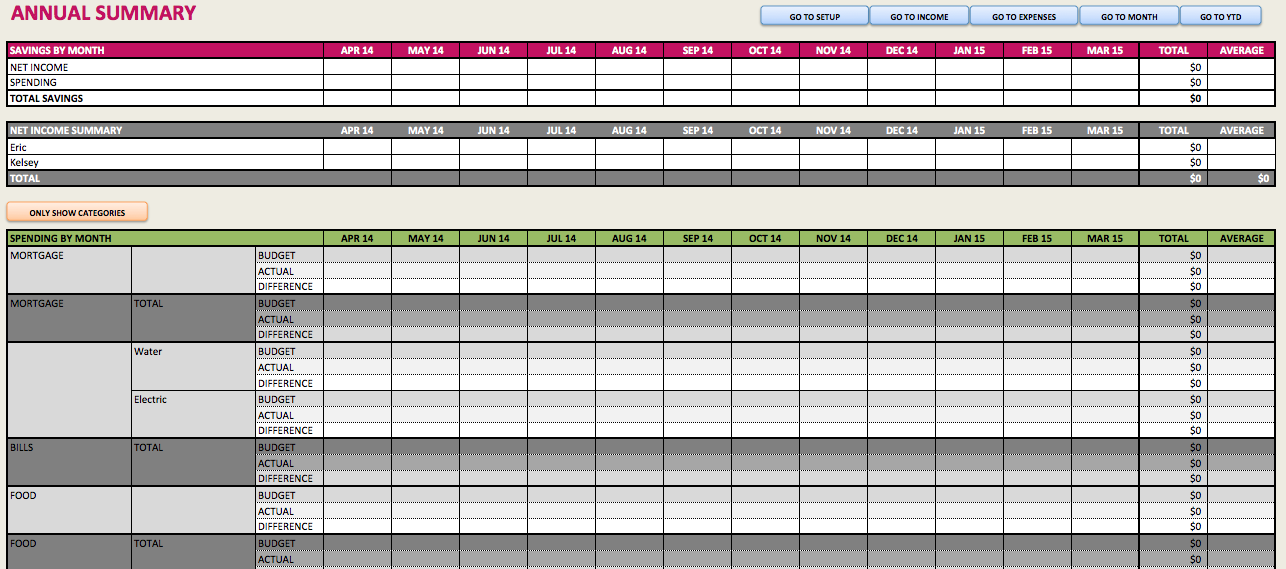
Taking Your Savvy Spreadsheet to the Next Level
Here's what I really like about the Savvy Spreadsheet (on top of the spreadsheet itself). Janet, the girl behind the keyboard that made this spectacular piece of excel wizardry. She's setup a great website to help you understand and get the most out of the spreadsheet complete with FAQ, a quick start video tutorial like you see above, and a drum roll for my favorite thing about Savvy Spreadsheets....eh hem...drum roll?!
Custom Spreadsheets!!!
Savvy Spreadsheets offers an a la carte service to personalize and customize your budget spreadsheet to fit your needs. Check out the custom spreadsheets page for a list of common customizations and prices, or contact Janet for a quote for your own ideas.
If you are in the market for a budgeting tool at an affordable price, I think the Super Deluxe Budget spreadsheet is worth a try. You can try out the Super Basic Budget spreadsheet for a taste, but personally, it didn't do enough for me. The Super Deluxe Budget spreadsheet is great for just $15. (Note: You'll need a newer version of Excel to run the spreadsheet templates. At least Excel 2007 for PC, and Excel 2011 for Mac.)