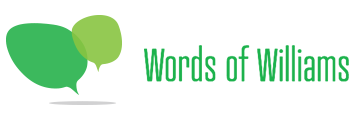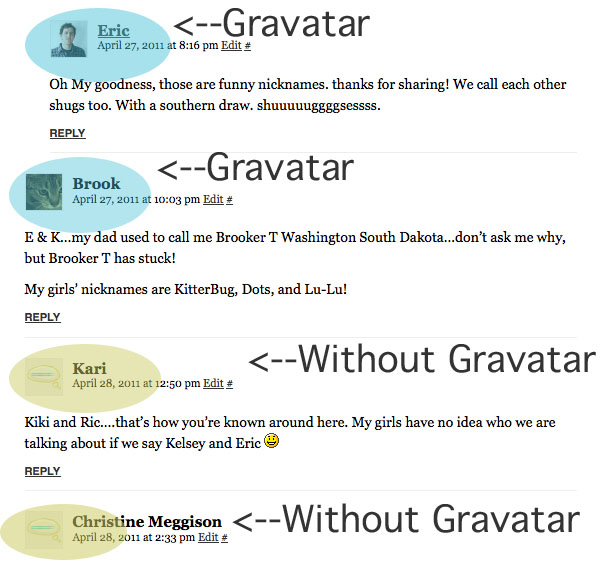Get Your Own Gravatar
Have you noticed that some people have a profile picture next to their comments on our posts and others just have a thought bubble? The profile picture is pulled in using Gravatar. What does that mean? Is it some super hero that fights villans in a far-off galaxy? Nope. It stands for Globally Recognized Avatar, and it will help us put a face to your name if you comment!
This may seem like some work, but it's worth it. And I'm sure you already have a profile picture for Facebook or Twitter, right? You can use the same one if you want.
Here is an example of what I'm talking about:
You can also use this on other blogs that you comment on, as long as their functionality accepts Gravatars. Once you're set up, all you have to do is enter your email address and it will auto-populate your profile picture. How cool is that?
The only other commenting service that I am familiar with Disqus, which is what Kelsey uses on Snappy Casual. You can follow the same process to get set up with Disqus.
This will give you a whole new experience to commenting on blogs!
Before you start, how about a little friendly competition. I bet you can get this done and comment below in under 5 minutes. Time yourself, and once you have a Gravatar, post a comment below with your finish time.
Here are the 7 easy steps:
- Go to the Gravatar website.
- Click on "Get Your Gravatar Today."
- Enter your email address.
- Go get the verification email and click on the link provided.
- Enter a username and password.
- Upload a profile picture.
- Test it out by commenting below!
You can rinse and repeat for Disqus if you would like to set that up, too.
Hope you are off to a fabulous weekend peeps!!